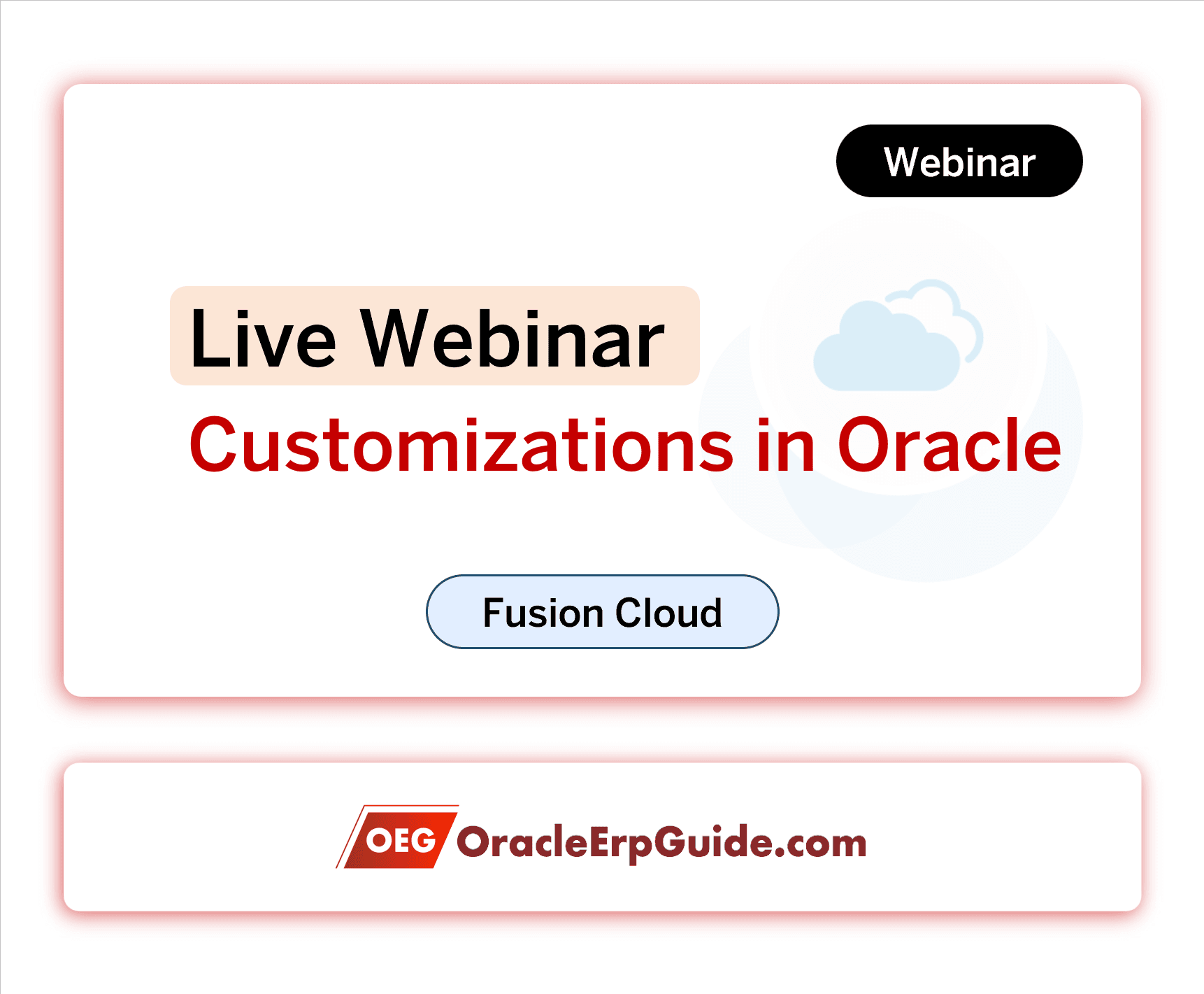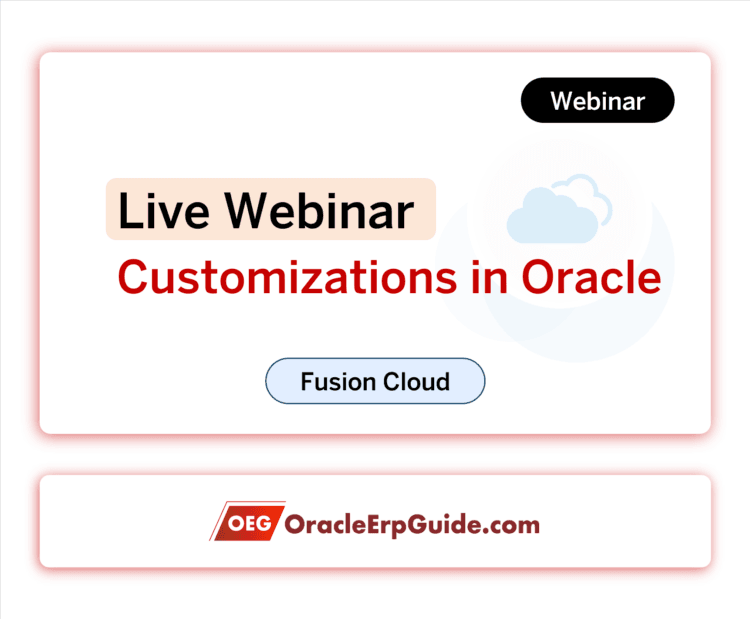| 1 |
Personalization vs Customization |
| 2 |
Personalization – User Specific Changes |
| 3 |
Concept of Sandbox – Creating , Using , Publishing & Deleting Sandboxes |
| 4 |
Customization Through Tools of Sandbox – Appearance (Change Logo and Theme) |
| 5 |
Customization Through Tools of Sandbox – Structure (Hide, Show & Reorder Module Tiles in Springboard and Navigator) |
| 6 |
Customization Through Tools of Sandbox – Page Composer |
| 7 |
Customization Through Tools of Sandbox – Page Integration (Integrate an External Page in Oracle Fusion) |
| 8 |
Customization Through Tools of Sandbox – User Interface Text (Add Custom Text Message on the Specific Module Page) |
| 9 |
Home Screen Customization – Add Banner Message on Home Screen |
| 10 |
Home Screen Customization – Define News & Announcements |
| 11 |
Field Customization – Hide Fields |
| 12 |
Field Customization – Show Hidden Fields |
| 13 |
Field Customization – Rename Field’s Label |
| 14 |
Field Customization – Reorder Field’s Position |
| 15 |
Field Customization – Customize a Field’s Width, Font Style and Colour of it’s Contents |
| 16 |
Field Customization – Make Fields Mandatory |
| 17 |
Field Customization – Conditional Mandate – Make Fields Mandatory on the Basis of Value of Some Other Field |
| 18 |
Field Customization – Default Values to a Field Based on User Name |
| 19 |
Field Customization – Default Values to a Field Based on Other Field |
| 20 |
Field Customization – Hide a Field Based on Role provisioned |
| 21 |
Field Customization – Show a Field Based on Role provisioned |
| 22 |
Other Customizations – Create Alerts Using Alerts Composer |
| 23 |
Other Customizations – Add Custom Infotiles & Infolets |